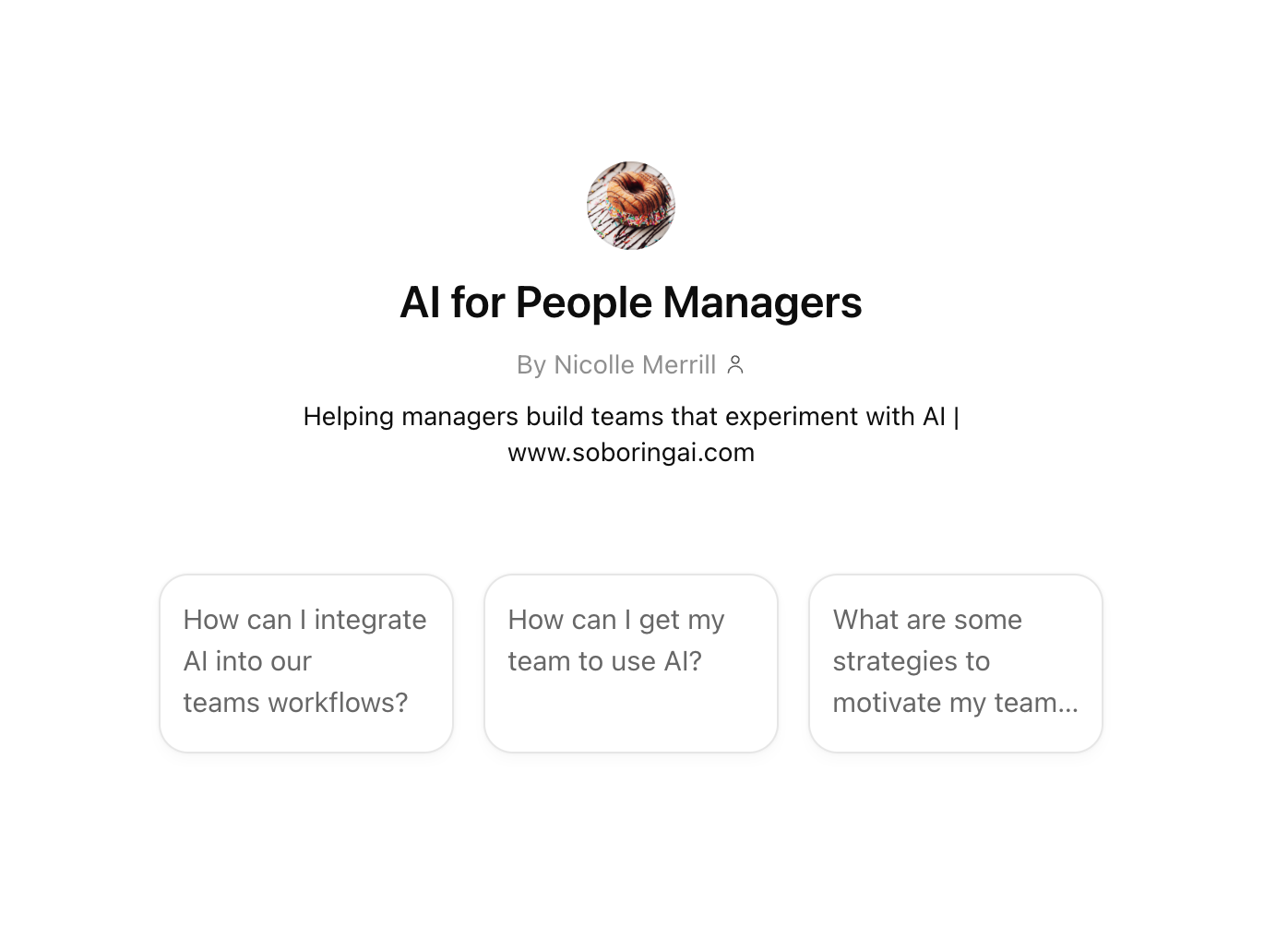How to Embed AI into Team Workflows: A Practical Guide
If you want your team to work smarter, not just harder, AI needs to be part of the conversation. The goal isn't to chase shiny tools. It's to find practical ways AI can reduce manual work, improve communication, and support better decisions. The foundation here is work redesign. You're not just adding AI to existing workflows, you're rethinking how the work gets done.
Embracing Work Redesign for AI
Work redesign isn’t just about tweaking job descriptions or shifting team structures. It’s about rethinking how work gets done. What we do. How we do it. And who or what does it. As AI enters the workplace, we’re no longer designing work just for humans. We’re designing it for humans and machines, working side by side. That changes the equation.
AI tools are taking on tasks that used to require human effort, like summarizing reports, generating content, or analyzing data in real time. But that doesn’t make people less valuable. It makes their strengths even more important. When we redesign work with AI in the picture, we need to look closely at how tasks flow, where decisions happen, and which roles require human judgment, creativity, or collaboration. This shift takes experimentation, honest conversations, and a willingness to challenge old assumptions.
1. Map What Your Team Already Does
Before introducing anything new, get clear on how your team works today. Document key workflows. Look for repetitive tasks, decision bottlenecks, or places where people are stuck in spreadsheets and inboxes. This helps you spot friction and identify where AI could have the biggest impact.
Need help? Try our AI for People Mangers assistant below:
2. Set Clear Goals
Be specific about what you want to improve. This gives you a way to focus your efforts and measure what’s working. Here are some examples of clear goals:
Reduce time spent on administrative tasks like scheduling or data entry
Improve turnaround time for reports or decision-making
Make insights from team data more accessible and usable
Strengthen collaboration across departments or locations
Free up time for higher-value, strategic work
Improve consistency and accuracy in written communication or documentation
Once your goals are clear, you can identify where AI fits and choose tools that align with the outcomes you care about.
3. Assign AI Champions
Don’t do this alone. Identify a few team members who are curious and open to experimenting. Give them a clear role: research AI tools that align with your goals and current systems. Have them test a few, report back, and make recommendations based on actual team needs.
4. Integrate AI into Team Conversations
Make AI part of the regular conversation. Include it as a topic in team meetings. Ask questions like:
What’s slowing us down right now?
Could an AI tool help?
Is there a better way to do this?
This builds shared ownership and surfaces more ideas from the people doing the work.
5. Start Small and Test
Pick one task or process to pilot. Keep it simple. This gives you space to try, learn, and adjust without overwhelming the team. Use what you learn to refine your approach before rolling out more widely.
6. Track What Matters and Iterate
Monitor the results. Are you saving time? Making better decisions? Freeing up capacity? Review often and tweak the tools or workflows as needed. AI integration isn’t one and done. It’s ongoing.
7. Stay Mindful of Ethics and Privacy
Be clear about how data is used, who has access, and what decisions AI supports. Even in small teams, trust matters. Use tools responsibly and communicate openly.
Work redesign for AI requires ongoing conversations and an openness to new team workflows
Embedding AI into team workflows starts with how the work is designed. Get your team involved, focus on real problems, and treat this as a series of small experiments. With the right structure and mindset, AI becomes a tool that helps your team do better work—not just faster, but smarter.
Ready to start? Pick one area of work, assign a champion, and explore what's possible.
Need a little help upskilling your non-technical team for AI? Join our upcoming course, AI for People Managers: Integrate AI Into Daily Team Work